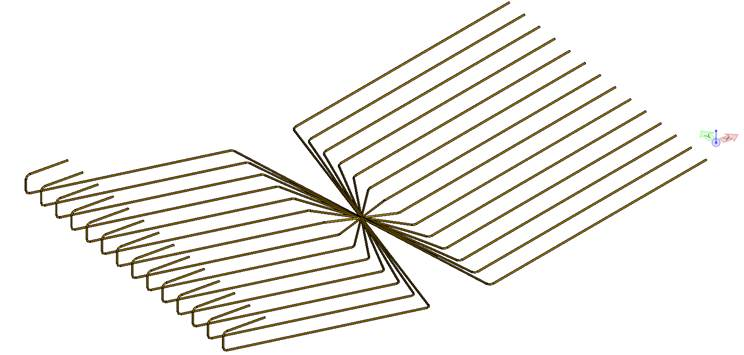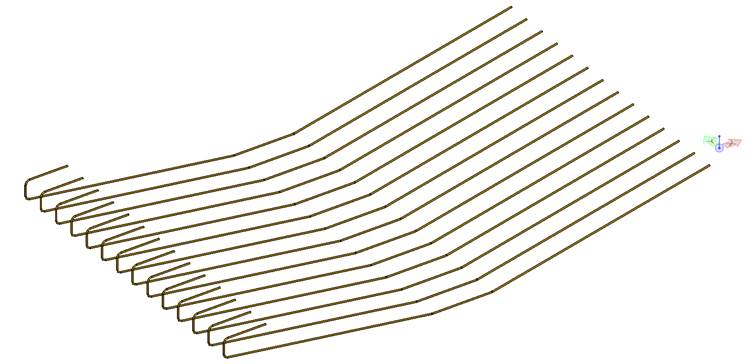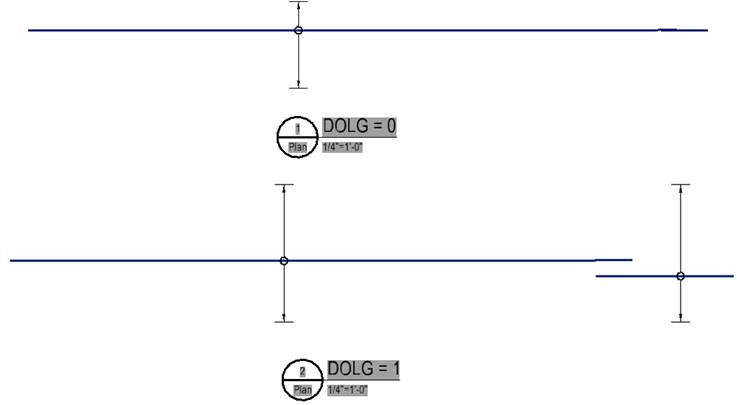ProConcrete
Associative Slice
A new Associative Slice tool is introduced as a Technology Preview. Used for creating associative cross-section slices on a given solid along a path. This functionality further aids detailers when reinforcing complex shapes, especially solids that are extruded on arcs and curves.
Improved Irregular Dispatch Reinforcing
Previously, the use of Irregular Dispatch Reinforcement on Associative Intersections, on some occasions, yielded distorted bars which had to be manually corrected by reversing guidelines. The enhanced workflow now takes care of guideline direction, modeling correct geometry for bars, and restricts reversing guideline directions only to create crossed bars. It is no longer required to reverse bars because of bar crossing.
Additionally, bars with reversed guidelines are now marked to be visually distinguishable, and can be toggled, when required to generate normal bars.
Improved Lapped Bars Detailing
Previously, lapped range bars were detailed as a whole run and had one delimiter. A newly added variable "DOLG" can be found in the display.sys file which controls the detailing behaviours of such bars. (located in: \\Configuration\WorkSpaces\[workspace]\Standards\ProStructures\Rebar\Detailing\Metric\)
If detailing lapped range bars as whole run with one delimiter is required, then DOLG = 0 must be used. If each bar range requires a separate delimiter, set DOLG = 1 (default).